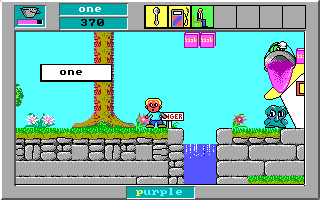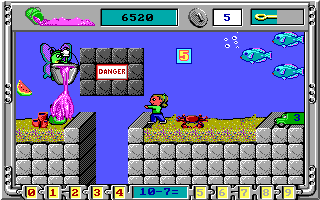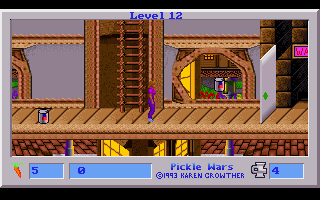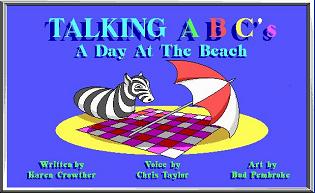Worksheets and Math Games Online!
In addition to downloading Math Rescue, Word Rescue, Pickle Wars and Talking ABC's, we now have brand new math worksheets and online math games. Go here. An entire generation has played Math Rescue, Word Rescue, Pickle Wars and Talking ABC's.
And now we have new online math games.
Hooray! Everyone can play our older games using DOSbox - even Mac, Linux and Vista owners.
DOSbox Instructions
Now that MicroSoft Has Broken DOS...
First go to the DOSbox site and download the version for your operating system. (Windows of any flavor is the first on the list, Mac is there too). Go ahead and run the installation. You will love this program! All your old games will work. And it is free (open source).
Then, double click on dosbox.exe. For the version as of 4/2007, you'll find it in C:\Program Files\DOSbox-0.70 (e.g. run C:\Program Files\DOSbox-0.70\dosbox.exe) This assumes you have a PC.
When you start DOSbox, you get a Z: prompt. Now you have to tell it where to look for your games.
I installed my games in C:\pickle So this is what I type:
MOUNT C C:\pickle
But if you want it to see all your c drive you could type:
MOUNT C C:\
Now you change to your pretend C drive (which in my case is actually the folder C:\pickle) by typing
C:
Now change to the file folder under games that has the game you want to run. Let's pretend I installed Talking ABC's into ABC under the games folder:
CD ABC
Now I start the game by typing its name:
ABC
There you go!